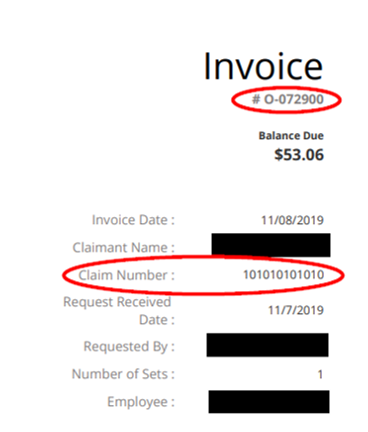Pay Your Invoice
Please enter the Invoice/Billing # and corresponding Order, Job, File or claim number (invoice examples below) for each invoice to be paid. If you do not find your invoice or need additional help please reach out to us at [email protected].Kusar Clients: Pay your invoices online here.
Now available: We’ve added ACH bank transfer as a new payment option for your convenience.
Below are examples of invoices with varying invoice and job/file/order/claim numbers.
Example: Invoice # Only
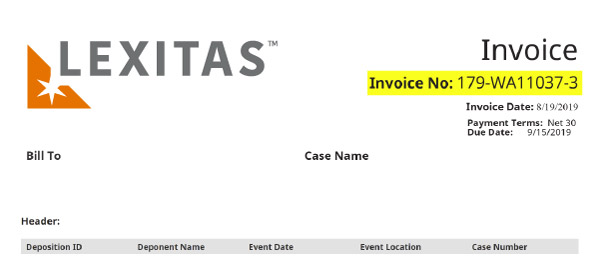
Example: Invoice # and Order #
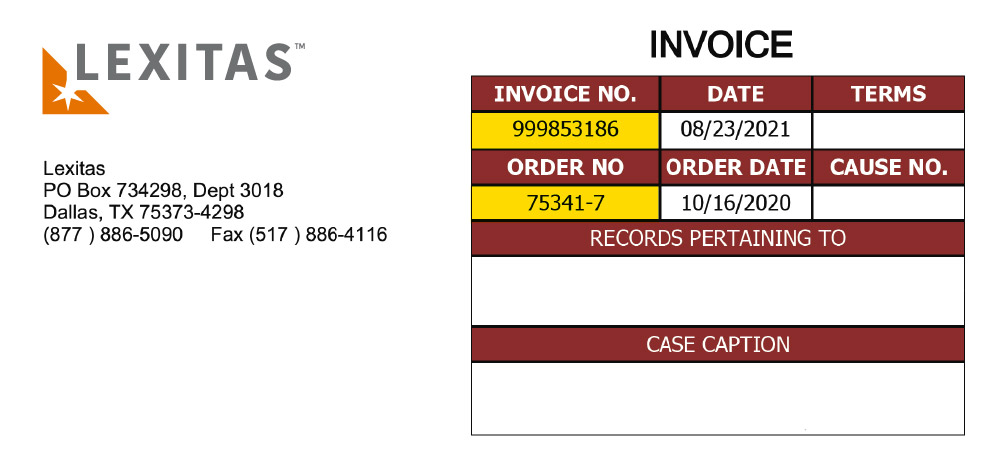
Example: Invoice # and File #
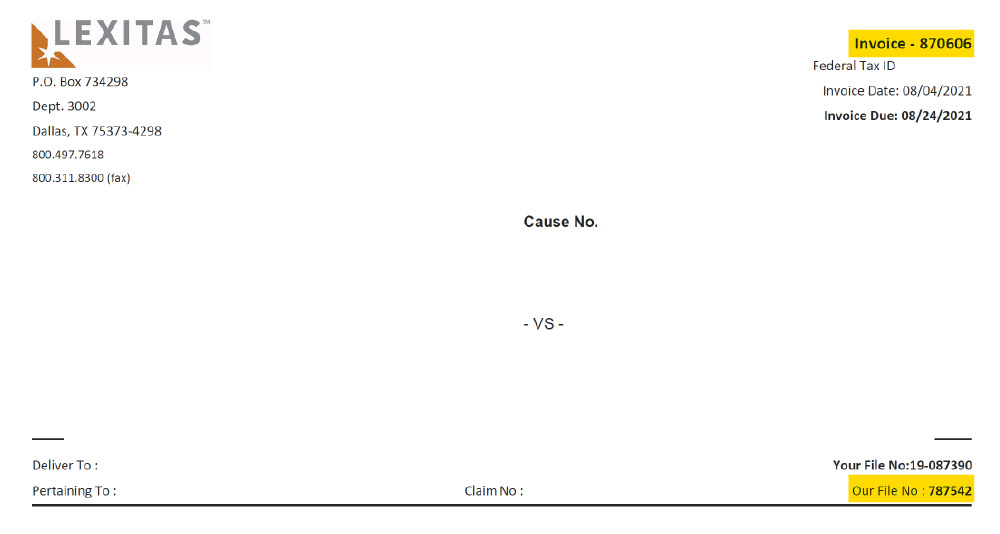
Example: Invoice # and Job #
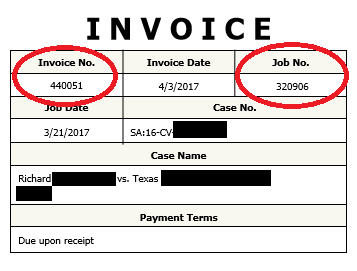
Example: Invoice # and Work Order #
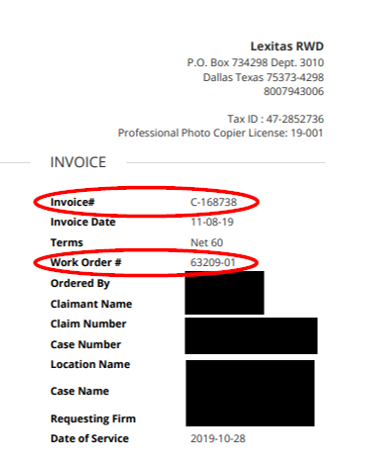
Example: Invoice # and Claim #